Email marketing is a powerful tool that can help you build a subscriber base and communicate with them to achieve your business goals. With the right email marketing software, you can collect email addresses from your audience using sign up and other opt-in forms, create and send professional-looking emails, automate your campaigns, and track your results.
There are many email marketing software options available on the market, each with its own set of features and benefits. Whether you’re a business owner or a marketing professional, finding the right software can be overwhelming.
In this article, we’ll take a closer look at the top email marketing software options to help you make an informed decision. From user-friendly interfaces to advanced automation capabilities, we’ll explore the key features of each software and what sets them apart.
1) Mailchimp
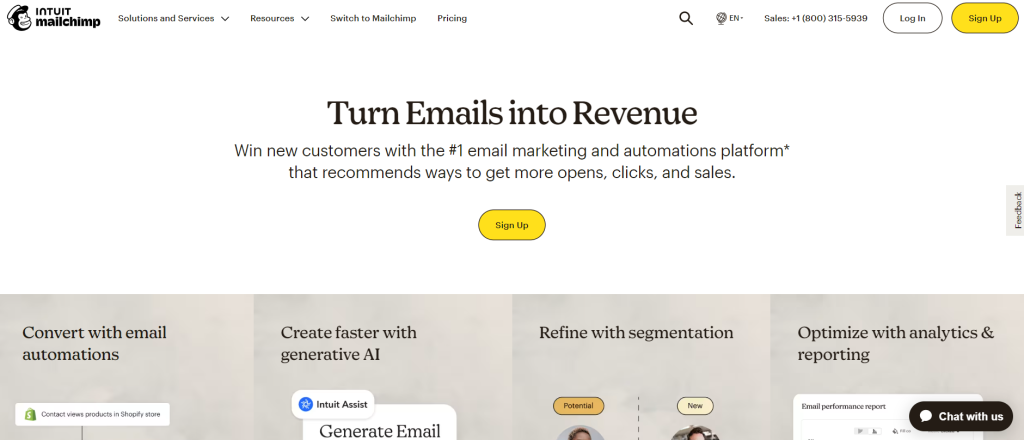
If you are looking for an email marketing software that is easy to use, Mailchimp is comes highly recommended. With its drag-and-drop editor, you can create professional-looking emails without any coding skills.
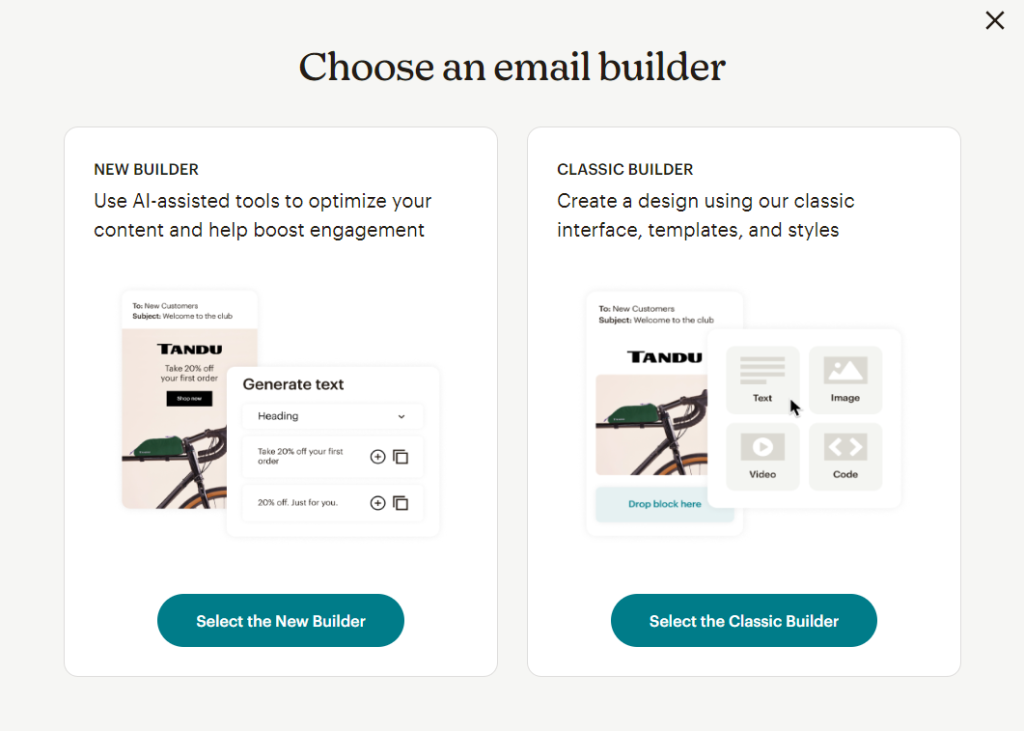
Mailchimp also offers a range of templates to choose from, which can save you a lot of time and effort.
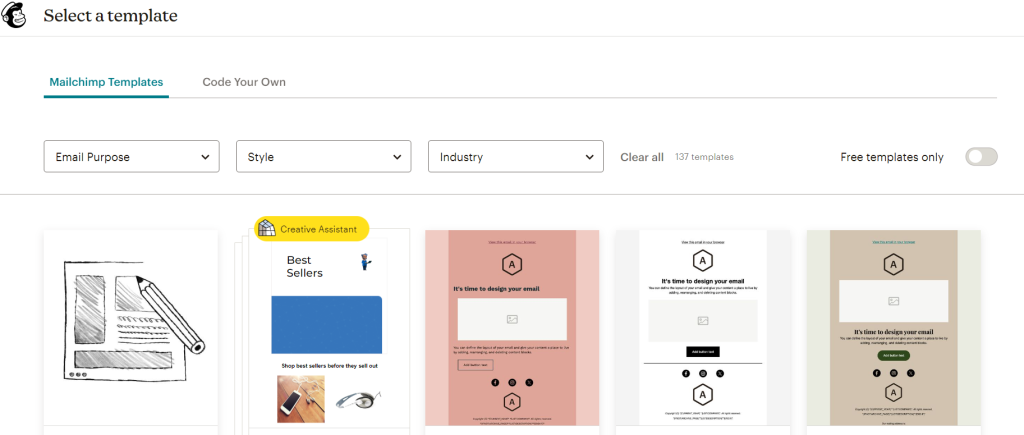
Mailchimp provides a range of features to help you grow your email list and engage with your subscribers. You can create signup forms and landing pages to capture leads.
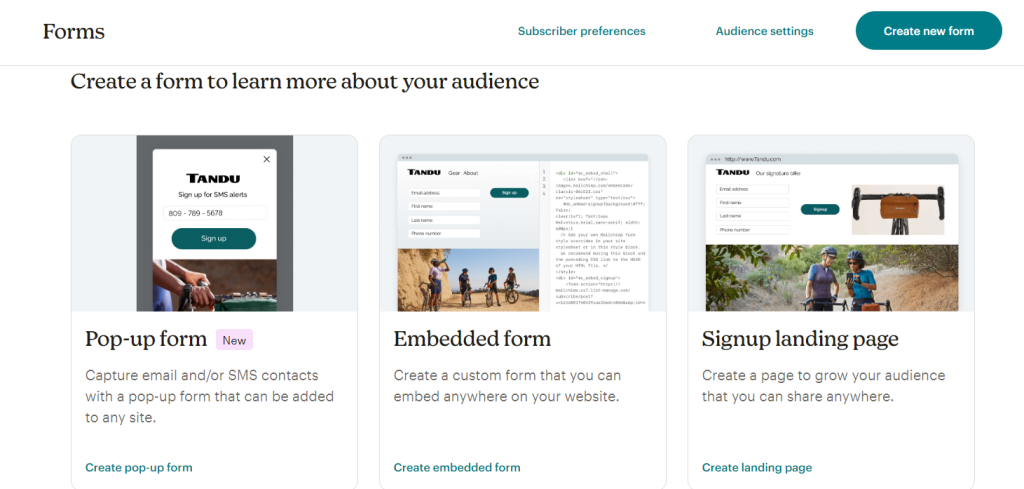
You can also use automation to send targeted emails based on subscriber behavior.
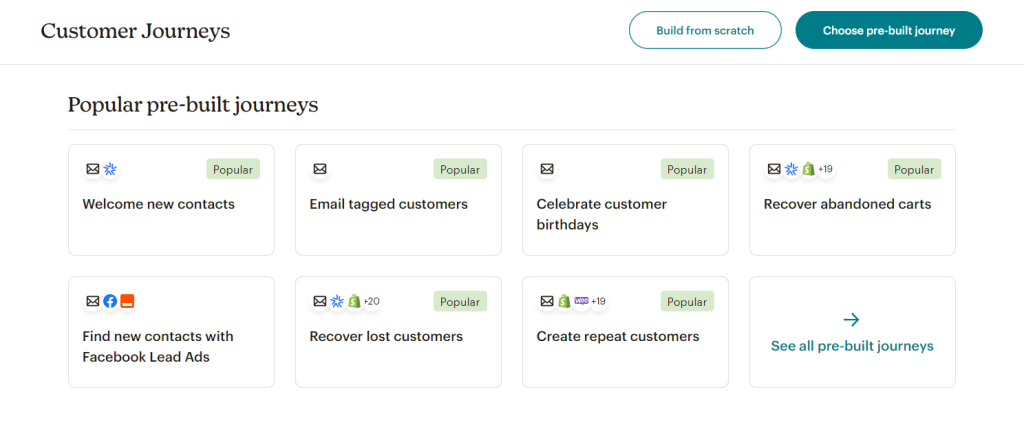
Mailchimp also offers A/B testing capabilities, so you can test different subject lines, content, and sending times to optimize your email campaigns.
Originally, Mailchimp started out as a very affordable option. However, that affordability factor has scaled back a lot as the company has grown bigger over the years. It has a free plan that allows you to send up to 1,000 emails per month (or a maximum of 500/day – that will cover 2 sending days in total) to up to 500 subscribers. In addition, you can build only one list of email subscribers in this free plan.
If you need more advanced features, you can upgrade to a paid plan starting at just $20 per month for 500 contacts.
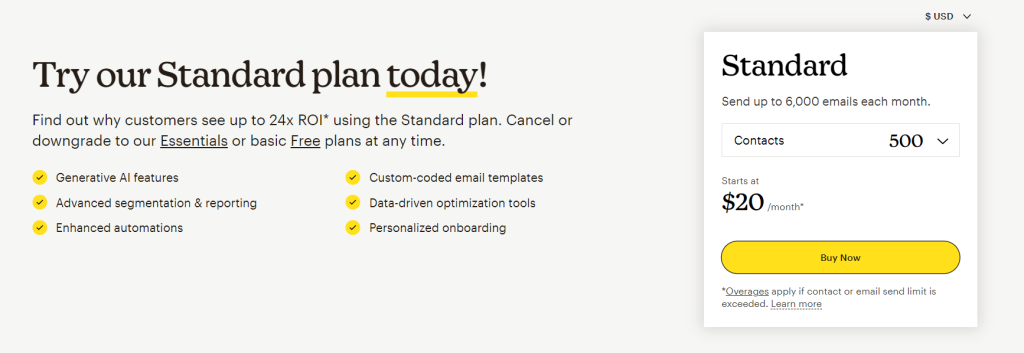
For 10,000 contacts, you can send up-to 150,000 emails per month (plus most of the premium features) at a cost of $350 per month.
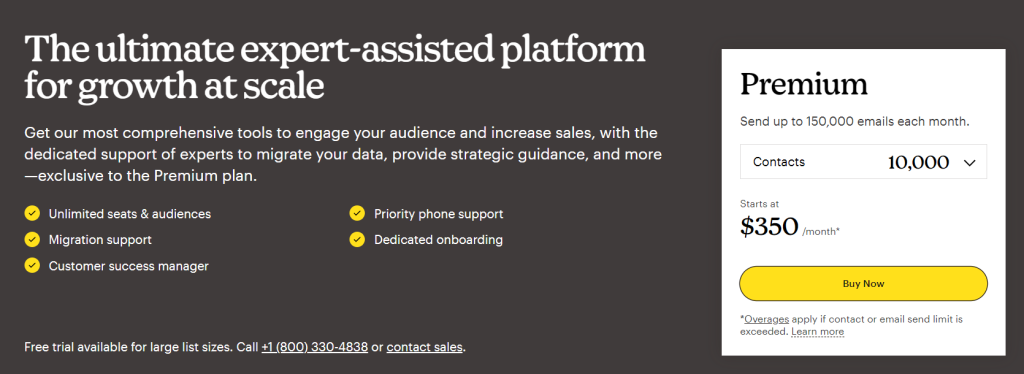
Overall, Mailchimp is a great choice for most businesses thanks to its easy-to-use email marketing software with a range of high-end features. However, that kind of software doesn’t come cheap and might be unaffordable for most small businesses.
2) Constant Contact
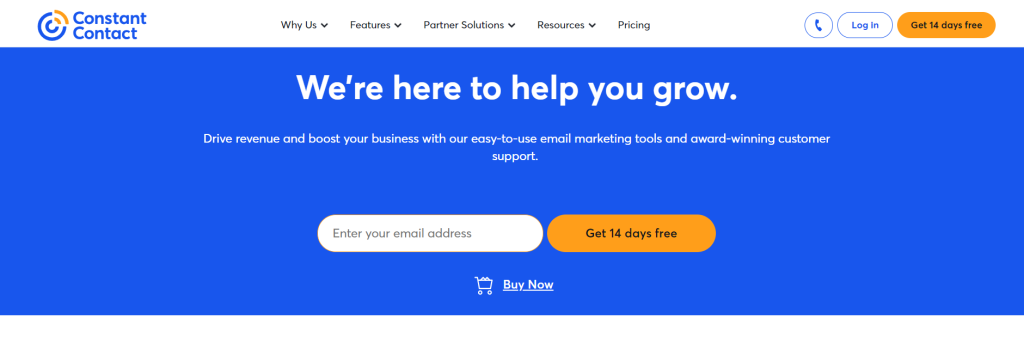
With 29 years of experience in the industry, Constant Contact has helped thousands of businesses grow their email lists and increase their sales. Their software is easy to use and comes with a wide range of features. It’s probably one of the oldest software in the email marketing space – so it has had nearly three decades to refine itself and its features.
Its drag-and-drop email editor makes it easy for even the most inexperienced users to create professional-looking emails in no time.
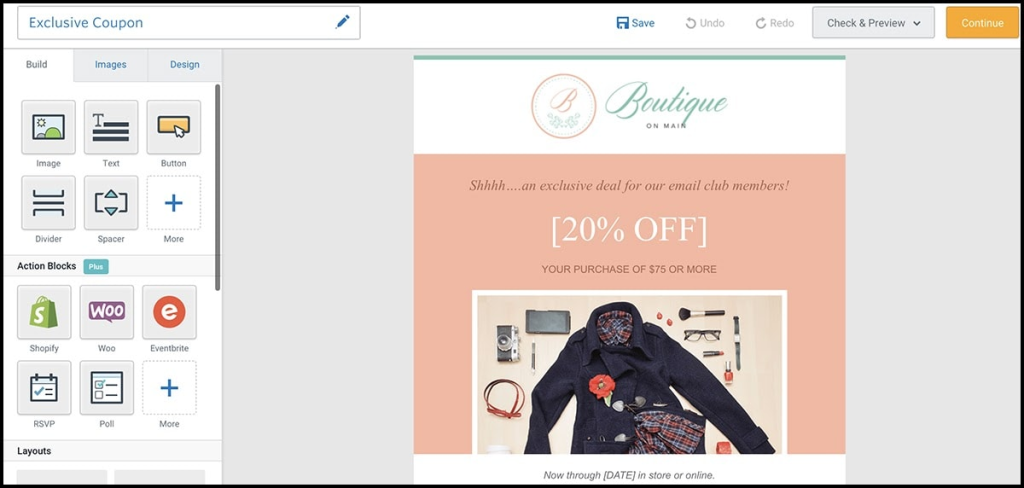
The editor includes a variety of customizable templates to choose from, so you can create emails that match your brand’s look and feel.
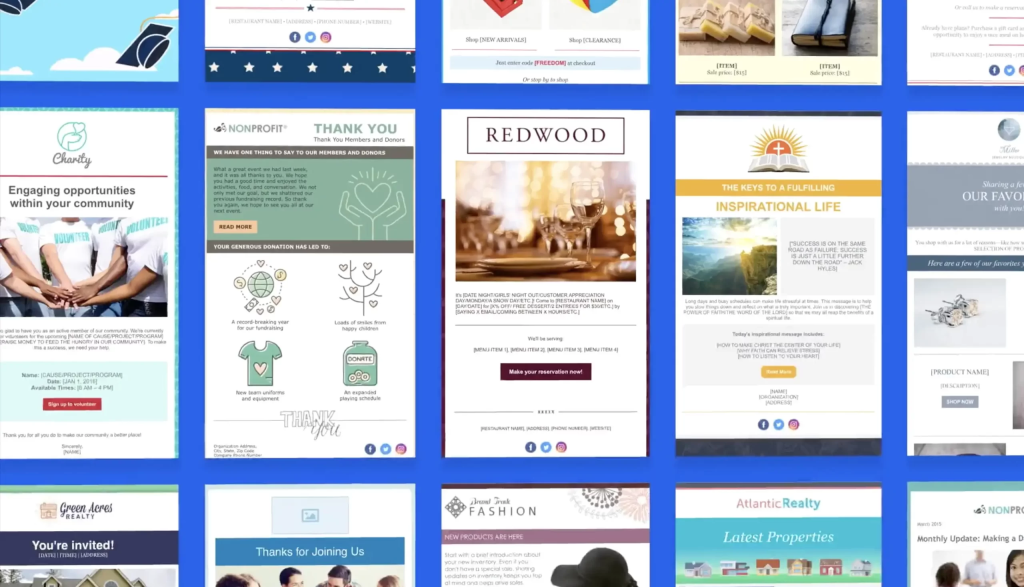
Another intuitive feature from Constant Contact is its list management capabilities. You can easily import and export contacts, segment your lists by various criteria, and even set up automated email campaigns based on subscriber behavior.
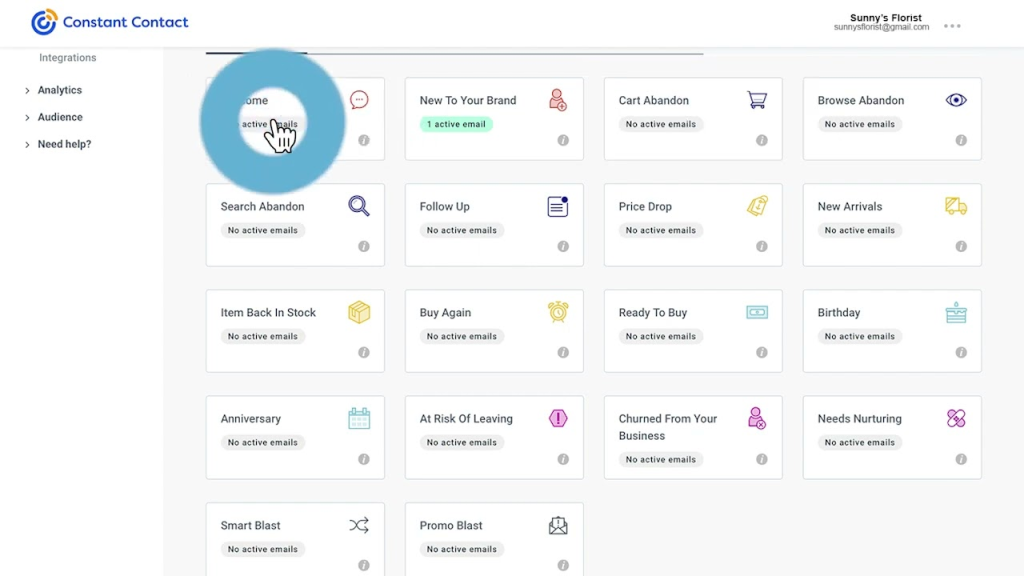
Constant Contact comes with a variety of other tools to help you grow your email list and improve your email marketing efforts. These include social media integration, customizable sign-up forms, and detailed analytics reports to help you track your campaign’s success.
Now that we have the features out of the way, let’s look at how much you will cough out for them in terms of pretty dollars.
To begin with, Constant Contact does not have a free plan, but it does offer a free trial for 14 days.
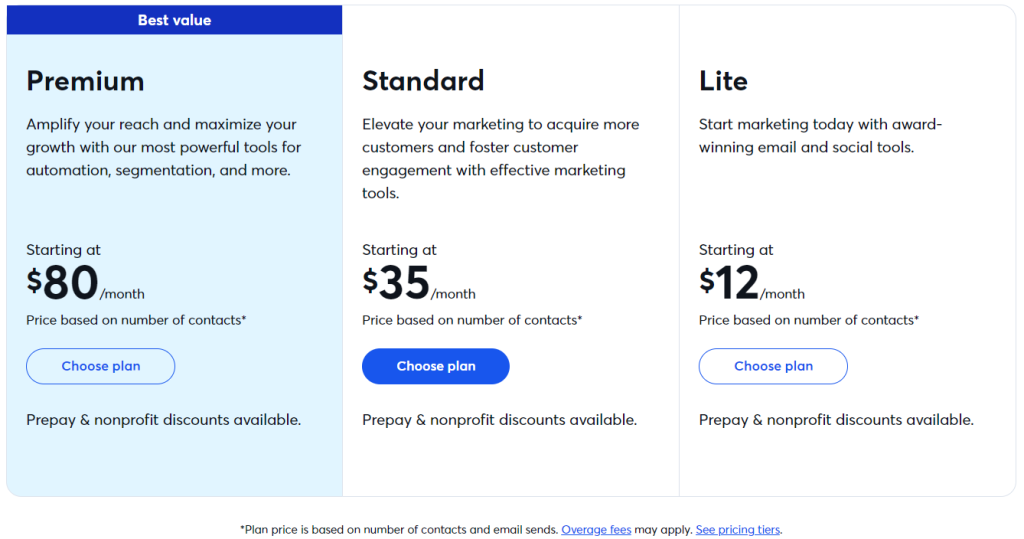
Its cheapest plan is the Lite plan that starts at $12/month for 0-500 contacts and scales up as your subscribers list increases. In this lite plan, you get limited features too. You can:
- Send upto 5000 emails per month.
- Use the drag and drop email templates and builder
- Customize your branding by adding your website, logo, and images into your emails
- Access your engagement reports to view clicks, opens, unsubscribes, and bounces
- Set only one automation – the welcome email to new subscribers
- Use web-based sign up forms
There are some important features that are unavailable in the lite plan. You cannot:
- Schedule emails to send later
- Do A/B testing of subject lines
- Segment your contacts
- Send automated emails based on subscriber behaviour
Some of the features get unlocked in the standard plan ($35/month for up-to 500 contacts), like the ability to schedule emails, do A/B testing of subject lines, and segment your contacts.
In the Premium plan which starts at $80/month for up-to 500 contacts, you get access to all the features Constant Contact has to offer.
Now, let’s say you have 10,000 contacts. How much would it cost you on each plan?
- Lite plan: $180/month – send 100k emails
- Standard plan: $210/month – send 120k emails
- Premium plan: $325/month – send 240k emails
As you can see, in Constant Contact, pricing is based mostly on both the features you need and the number of contacts you have. Their tiered pricing is pictured below.

To wrap up, Constant Contact is a reliable and user-friendly email marketing software that has a lot of reliability and history behind it. It has robust features, and thanks to that, you pay for every little feature you use in the tiered pricing schedule the company has developed.
3) Brevo (Formerly Sendinblue)
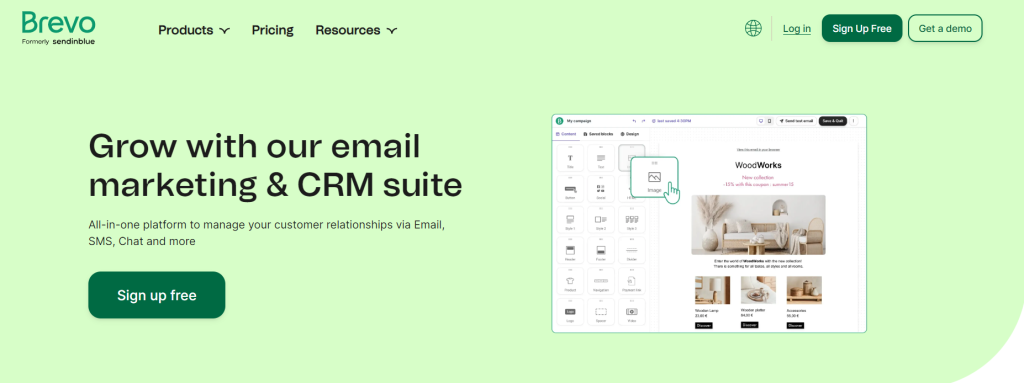
Brevo (formerly Sendinblue) is a cloud-based email marketing software that offers a range of features to help businesses of all sizes create and manage effective email campaigns.
With its user-friendly interface and powerful automation tools, Brevo makes it easy to create targeted email campaigns that deliver results.
One of the key features of Brevo is its advanced automation capabilities. With its intuitive automation workflows, you can easily create complex campaigns that target specific segments of your audience based on their behavior and interests. This allows you to deliver highly personalized content that resonates with your subscribers and drives engagement.
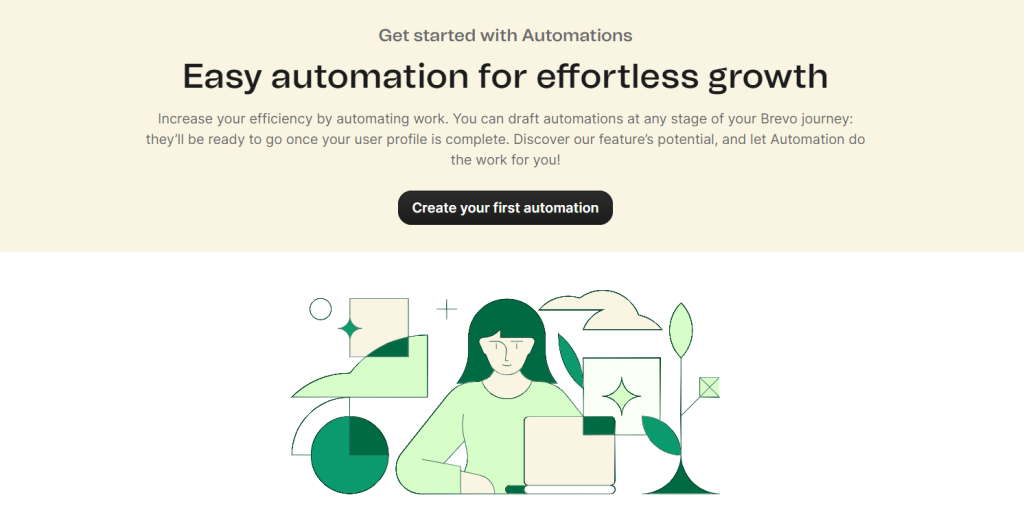
Brevo also has a powerful analytics tools. With detailed reports on key metrics like open rates, click-through rates, and conversion rates, you can quickly identify areas for improvement and optimize your campaigns for maximum impact.

And with its A/B testing capabilities, you can test different elements of your campaigns to find the most effective strategies for your business.
In terms of pricing, Brevo’s free plan allows you to send a maximum of 300 emails per day without any limitations on the number of contacts you can have. However, in this plan, it means if you had an email list of 2,000 subscribers, you would need to split that about 7 times in order to eventually email all of them.
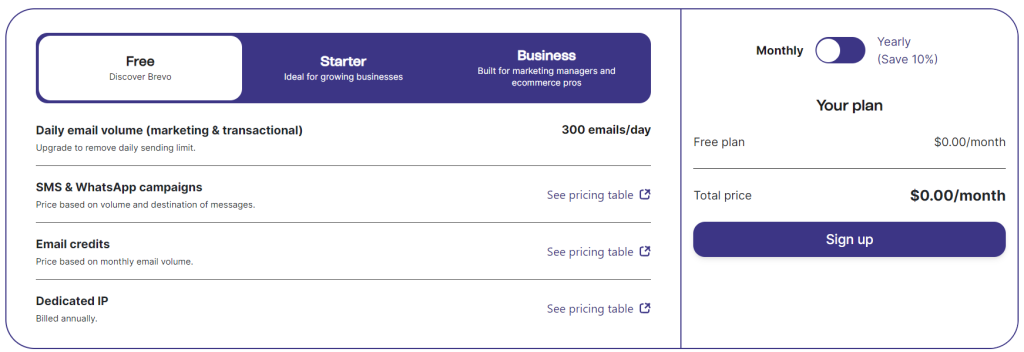
If you need advanced features, with 500 contacts you can email your full list at once for $9/month with ability to send 5,000 emails per month included. To remove Brevo branding in this tier, you need to pay an additional $12/month, making the true reflection of the starter plan about $21/month.
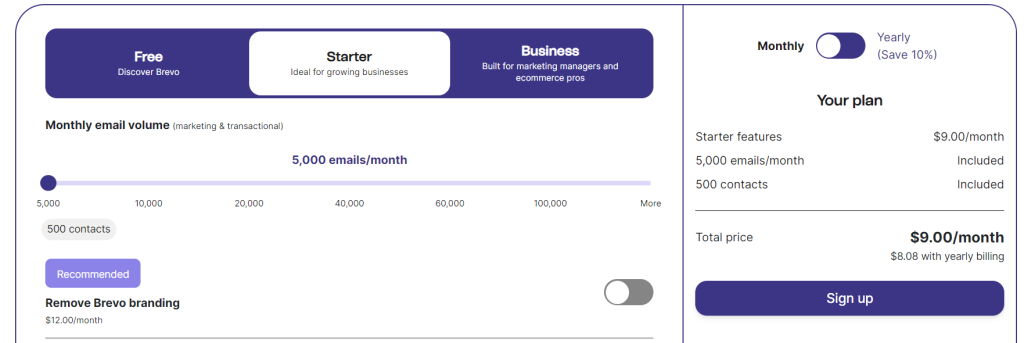
Brevo’s plans are structured such that it is the number of emails per month you want to send that determines how much you pay for the email marketing software. After the first 1,500 contacts, you get unlimited contacts priced per the number of emails you need to send.
For comparison purposes, Mailchimp’s pricing for 10,000 contacts allows you to send 150,000 emails at the cost of $350/month. However, on Brevo, to send 150,000 emails you are allowed to keep unlimited contacts, and it would cost you $169/month – making nearly two times cheaper than Mailchimp.
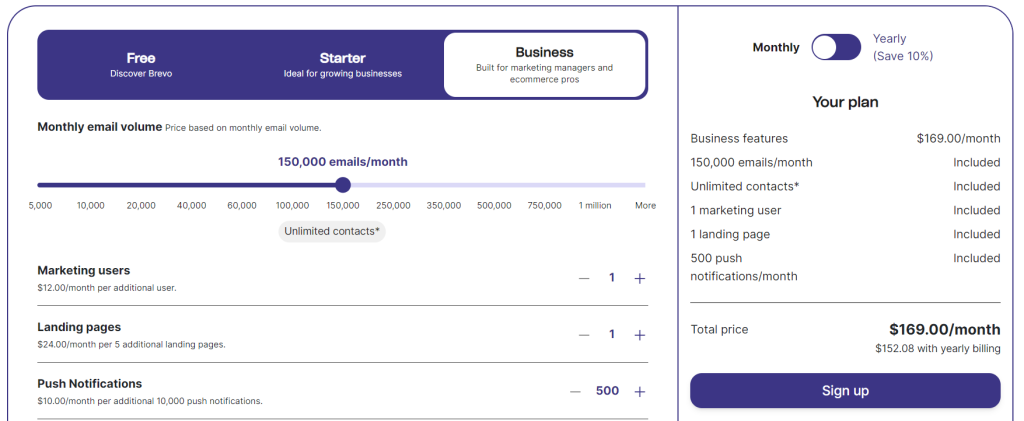
Overall, Brevo is a powerful email marketing software with its intuitive interface, advanced automation capabilities, and powerful analytics tools. In terms of pricing, it is not the most affordable on this list, but it does provide a considerable discount as compared to Mailchimp and Constant Contact.
4) HubSpot Email Marketing
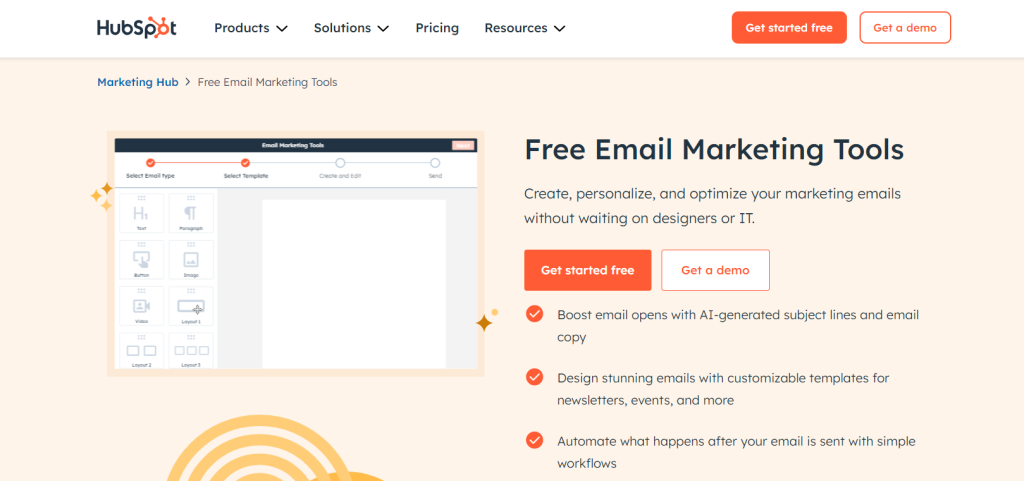
If you’re looking for an all-in-one marketing solution, HubSpot is a great choice. All kinds of marketing needs are bundled together with the email marketing feature in a three tier pricing. You get live chat, forms, ad management, SEO recommendations, conversational bots, Stripe integration, Facebook messenger integration, website traffic analytics, email marketing and many other marketing related features all bundled into one.
Since our focus is email marketing, this discussion will focus fully on the email marketing aspect. With its email marketing software, you can create and send professional-looking emails to your subscribers, track their engagement, and analyze the results.
One of the most significant advantages of using HubSpot’s email marketing software is its seamless integration with the rest of the HubSpot marketing platform. This means you can easily create email campaigns that complement your other marketing efforts, such as social media, ads and landing pages.
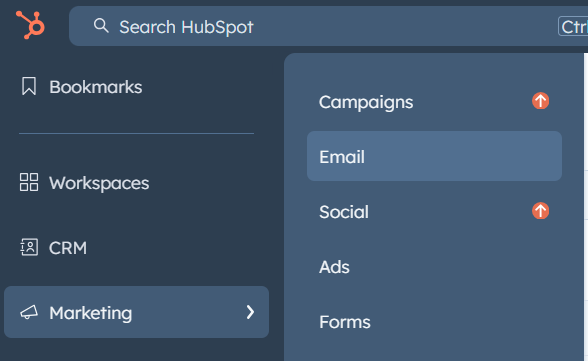
HubSpot’s email editor is user-friendly, making it easy to create beautiful emails without any coding skills. You can choose from a variety of templates, customize them to match your brand, and add your content using the drag-and-drop editor.
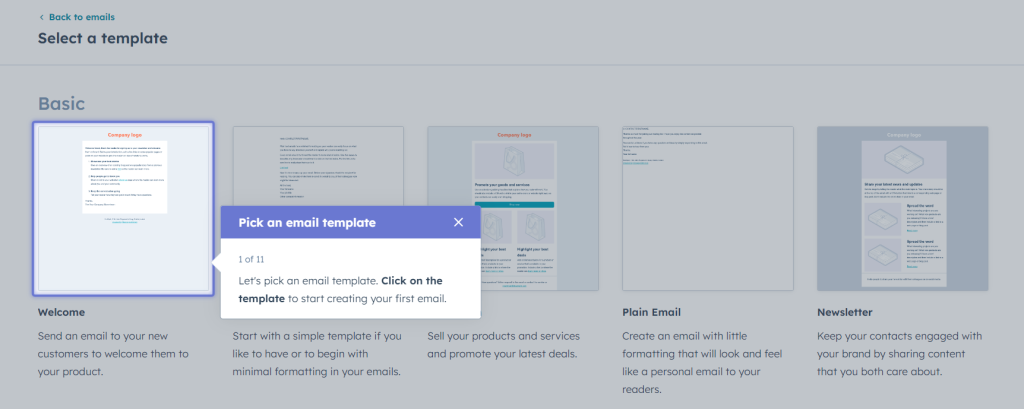
The drag-and-drop email builder is very smooth, it feels really great to use and has great onboarding guides to help you create your first email after selecting your template.
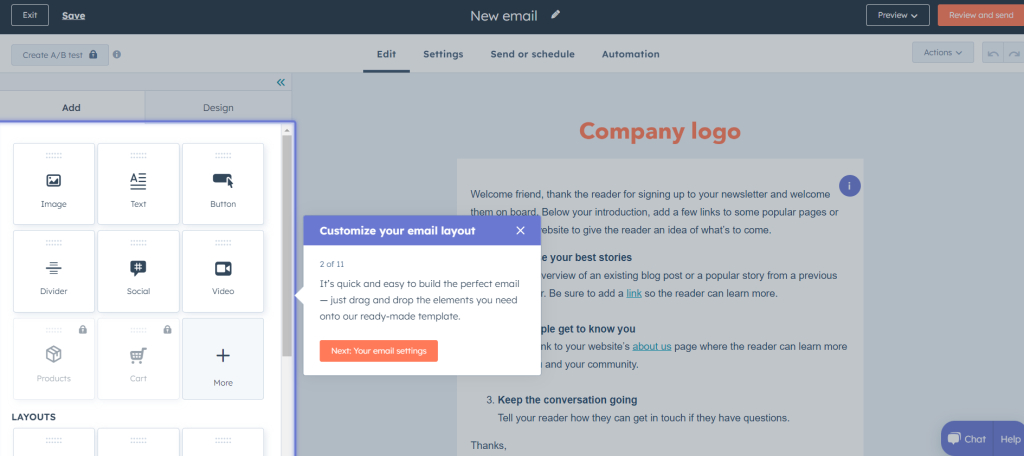
Another great feature of HubSpot’s email marketing software is its personalization capabilities. You can personalize your emails based on your subscribers’ behavior, preferences, and demographics, making them more relevant and engaging.
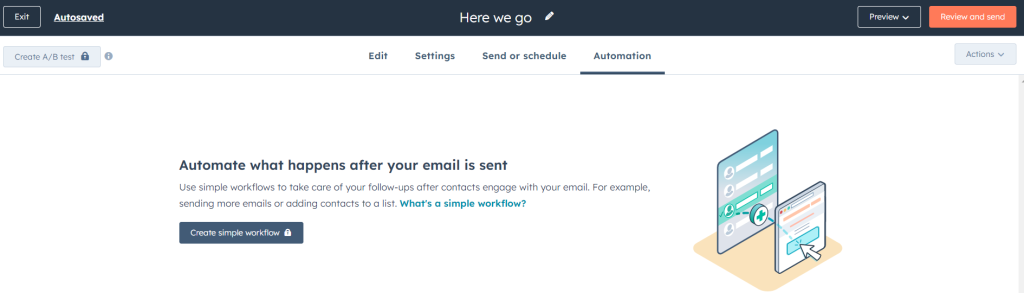
HubSpot’s email marketing software also includes robust analytics and reporting tools. You can track your email campaign’s performance, including open rates, click-through rates, and conversion rates. This data can help you optimize your future campaigns and improve your overall email marketing strategy.
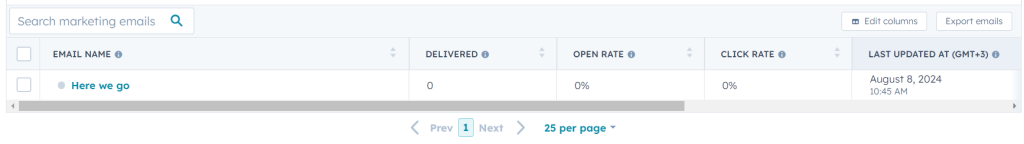
When it comes to pricing, for individuals and small teams, a free plan is available that allows you to keep 1,000 contacts and only send 2,000 emails per month. There are limited features in this plan as well. For example, your emails will always send with Hubspot branding, and you can only set up one automation per month.
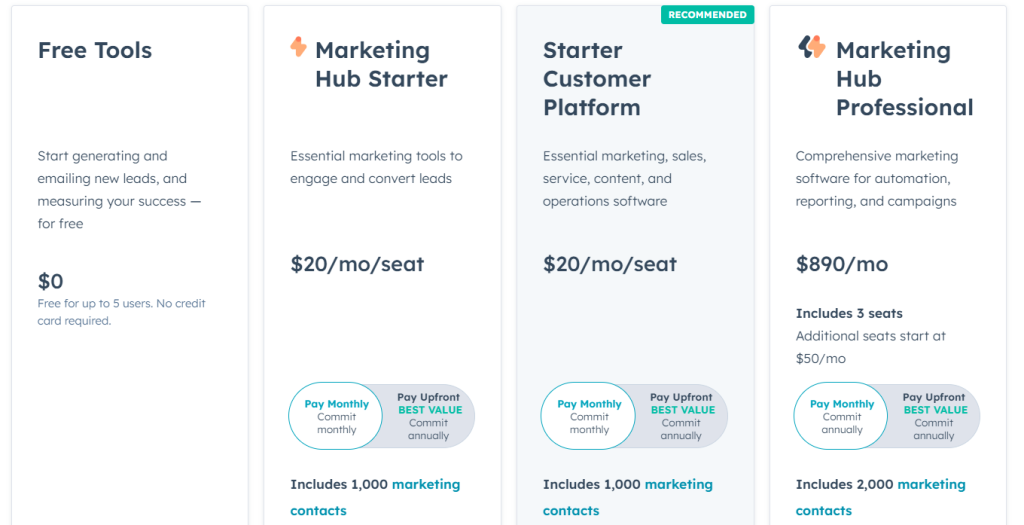
If you would like those advanced features with 1,000 contacts, you would need to upgrade to the Marketing Hub Starter plan that starts at $20/month and unlocks up-to 5,000 email sends, with 10 automations. You can also remove Hubspot branding in this tier.
Let’s say, you have 10,000 contacts. What would it cost you to run your email marketing campaigns in Hubspot’s platform?
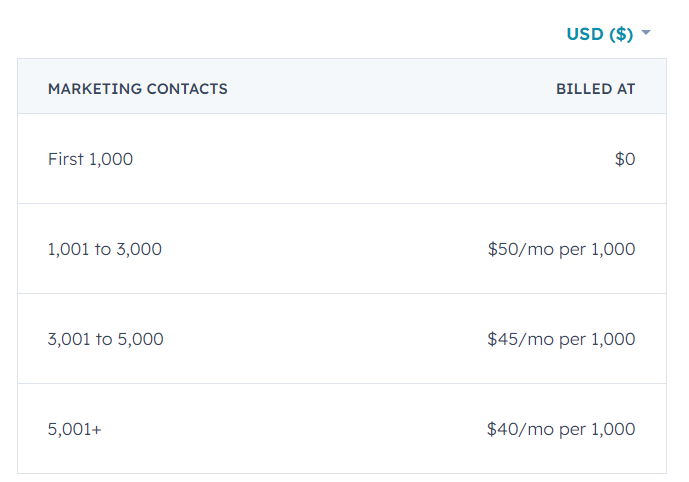
According to the Hubspot pricing, if you have more than 5,000 contacts, you pay $40/month for every 1,000 contacts. That means, a subscriber list of 10,000 contacts would cost you $400/month with the ability to send 50,000 emails for the calendar month in the Marketing Hub Starter and Starter Customer Platform plans.
The premium plan which is called Marketing Hub Professional plan has a different pricing because it gives you access to every marketing feature Hubspot has to offer. With 10k contacts in this plan, it would cost you $500/month with 100,000 email sends per calendar month.
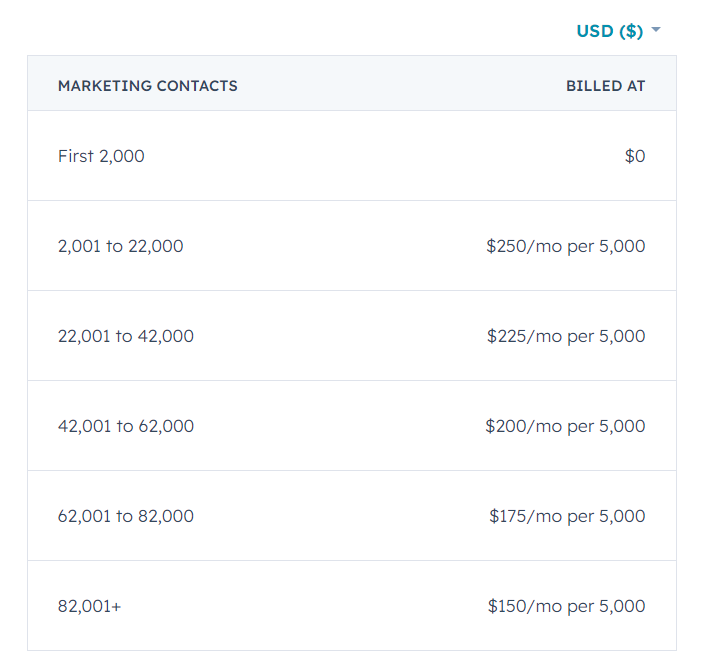
In our analysis so far, Hubspot stands as the most expensive option followed by Mailchimp and Constant Contact for an email list of 10k contacts.
In summary, HubSpot’s email marketing software is an excellent choice for businesses looking for an all-in-one marketing solution. With its user-friendly email editor, personalization capabilities, and robust analytics, you can create and send effective email campaigns that drive results. However, if you are in the market for an email marketing solution only, Hubspot is a huge price to pay because email marketing comes bundled with over 50 other marketing features that might not necessarily be fulfilling your needs.
5) GetResponse
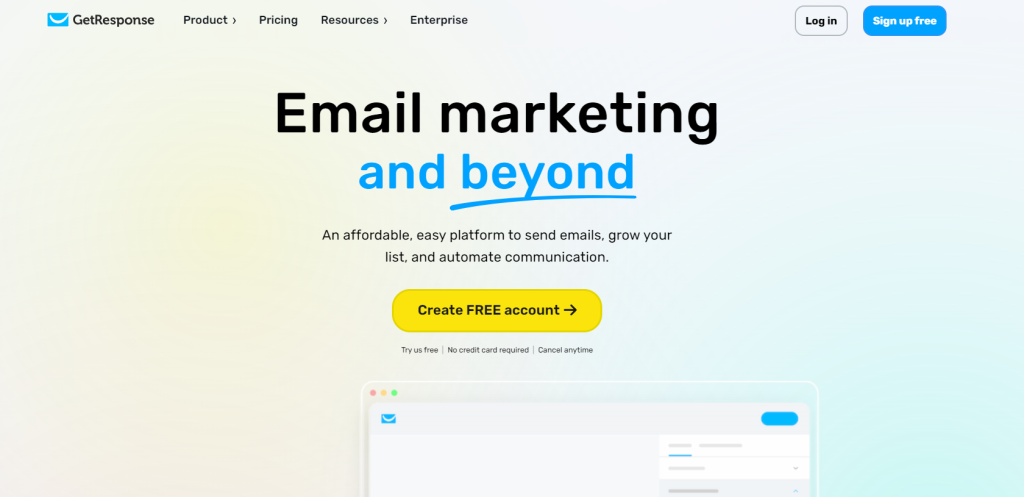
If you’re looking for an email marketing software that offers a wide range of features, GetResponse is definitely worth considering. With this software, you can create email campaigns, landing pages, and even webinars.
One of the standout features of GetResponse is its marketing automation capabilities. You can set up automated workflows to send out emails based on subscriber behavior, such as clicks and opens. This can help you save time and ensure that your subscribers receive timely and relevant content.
Another great feature of GetResponse is its advanced segmentation options. You can segment your subscribers based on a variety of criteria, such as location, behavior, and interests. This allows you to send targeted messages to specific groups of subscribers, which can increase engagement and conversions.
In addition to its marketing automation and segmentation features, GetResponse also offers a drag-and-drop email editor, A/B testing, and integrations with popular tools like Salesforce and Shopify.
Overall, GetResponse is a solid choice for businesses of all sizes that want to streamline their email marketing efforts and improve their results.
6) AWeber
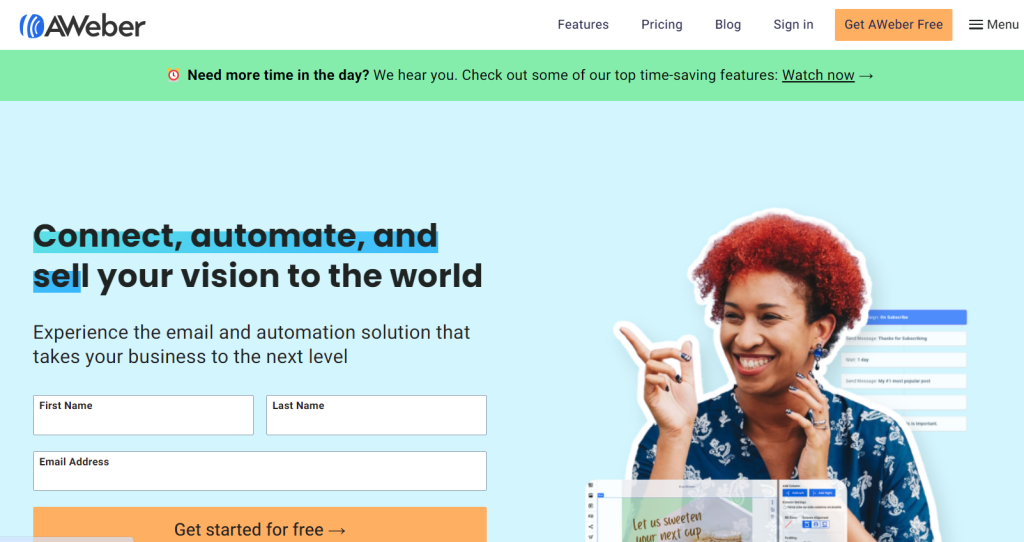
If you’re looking for a reliable email marketing software, AWeber is definitely one to consider. With its user-friendly interface, it’s easy to create and send professional-looking emails to your subscribers.
One of the standout features of AWeber is its automation capabilities. You can set up automated email campaigns based on triggers such as subscriber activity or specific dates. This can save you a lot of time and effort in the long run. However, if you’re on the Free or Lite subscription, the amount of automations you can set up is extremely limited.
AWeber’s email newsletter editor features an AI-powered writing assistant. This tool uses a simple prompts to produce content for your email .
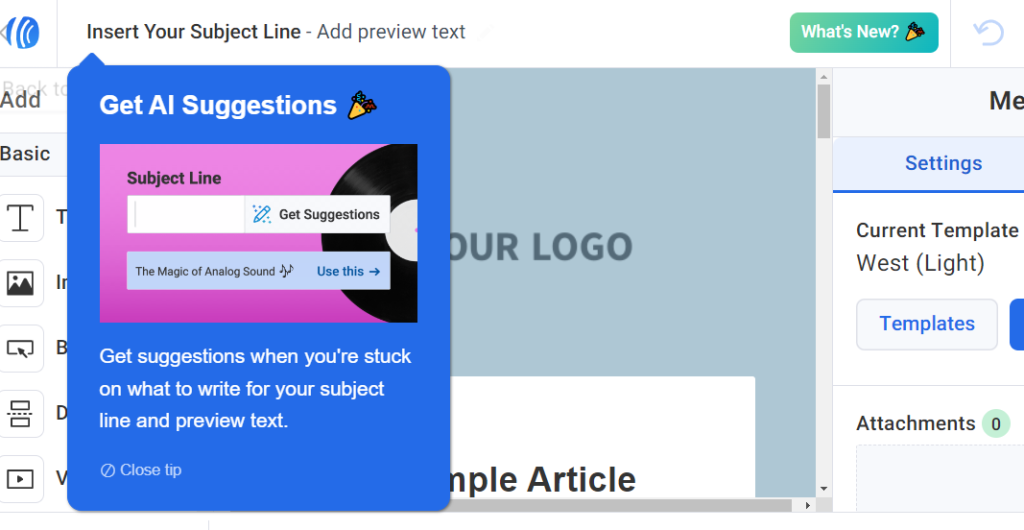
AWeber also offers a 600 templates to choose from, making it easy to create visually appealing emails without any design experience. Plus, their drag-and-drop editor allows you to customize your emails to fit your brand’s style.
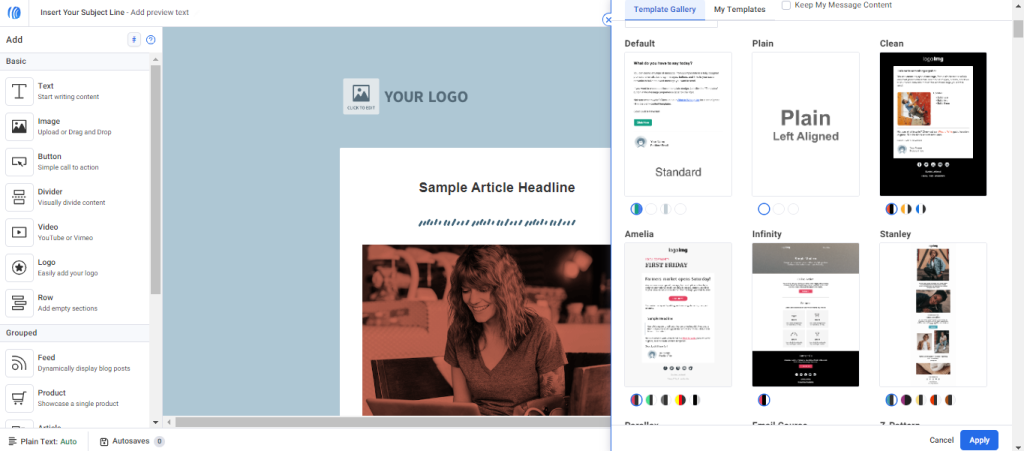
It’sworth noting that the AWeber ‘Free’ and ‘Lite’ plans only provide access to a limited number of templates. To use every set of templates available in AWeber, you must be on the $29.99 per month ‘Plus’ plan or higher.
If you prefer not to start with one of their templates you may create one using AWeber’s new “smart designer” tool.
The concept here is that you provide a URL to AWeber, and it analyze it to choose a template that fits your brand.
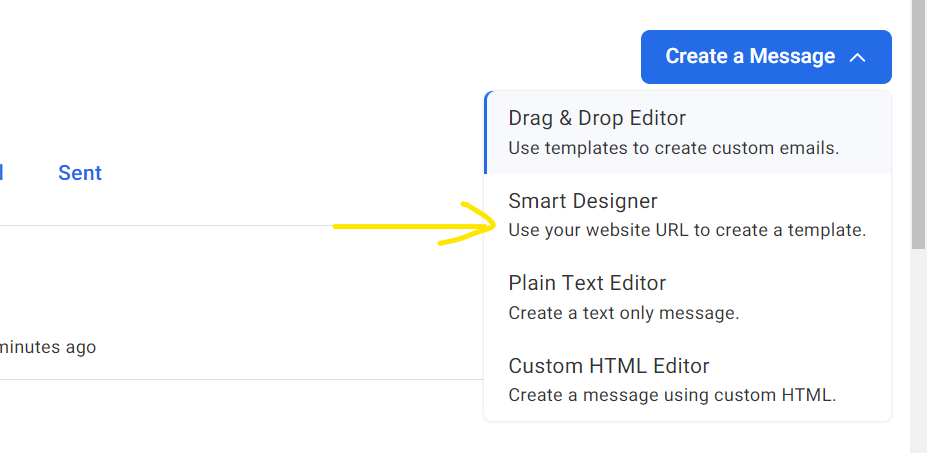
Another great aspect of AWeber is its analytics dashboard. You can track your email open rates, click-through rates, and more to see how your campaigns are performing. This data can help you make informed decisions about your email marketing strategy.
However, neither a direct Google Analytics interface nor reports are offered with the free plan. Features for reporting are confined to the “Plus” and “Unlimited” subscriptions
AWeber offers four pricing plans:
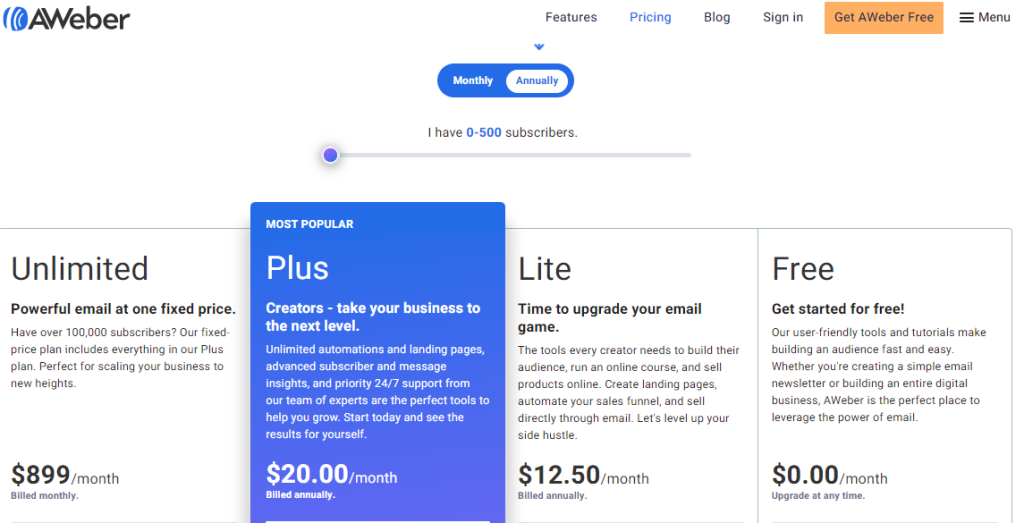
Free plan– allows you to use a slightly reduced version of AWeber with a list of up to 500 subscribers. It only allows you to send up to 3,000 emails per month. Free users get access to all basic features, email and live chat assistance, but can only create one email list, landing page, and email automation.
Lite plan– starts as low as $14.99 a month for up to 500 contacts. If you pay for a year in advance, the price drops to $12.50. You have unlimited access to email sends, landing pages, email automation, and AWeber ecommerce features.
Plus– AWeber branding is removed, and you get limitless email lists, landing pages, and email automations. For an annual fee of $20 per month for 500 subscribers, you additionally receive free migration, enhanced reporting, and analytics.
Unlimited– For a fixed monthly fee of $899, you can send limitless emails to an infinite number of lists and subscribers, as well as receive customized account management from the AWeber support staff.
Note, unsubscribed users are still included in your billing! So, make sure you check often and remove unsubscribed users manually.
So, lets assume you have 10,000 contacts this is the mount you will pay:
- Lite: $100.00/month-send 80,000 emails
- Plus: $135.00/month-send 120,000 emails
Overall, AWeber is a solid choice for businesses of all sizes who want to improve their email marketing efforts. With its automation capabilities, customizable templates, and detailed analytics, it’s definitely worth considering.
7) Campaign Monitor
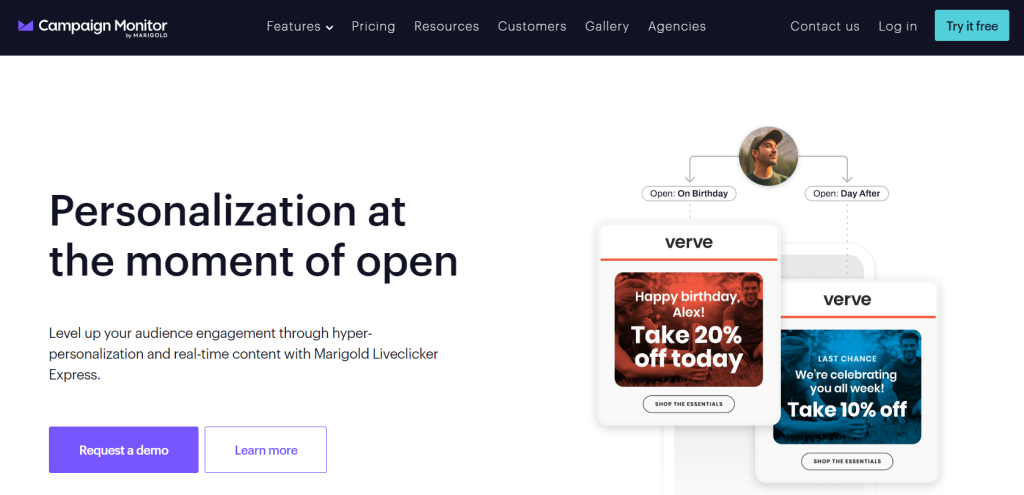
If you’re looking for an email marketing software that’s easy to use, Campaign Monitor is a great option. It’s designed with simplicity in mind, making it ideal for small businesses and startups.
One of the standout features of Campaign Monitor is its drag-and-drop email builder. It allows you to create professional-looking emails without any coding knowledge.
There are three ways you can create your first email: import your HTML template, utilize a plain text email, or use an existing template. The ‘use a template’ option will present you with 108 templates to pick from. This is less than other competitors like Aweber which claims a total of 600.
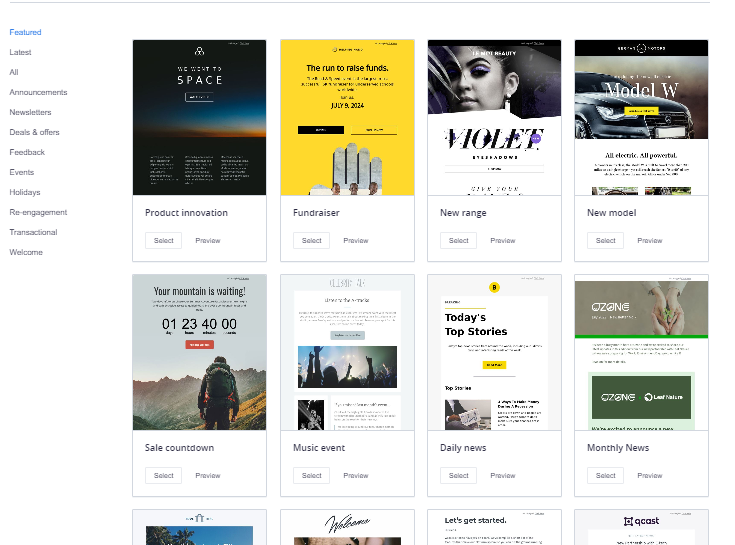
Campaign Monitor also offers advanced segmentation options, allowing you to target specific groups of subscribers with personalized content. With Campaign Monitor, you can simultaneously send emails to several lists or segments. This can help to improve engagement rates and drive conversions.
Campaign Monitor, like the majority of e-marketing solutions, lets you send autoresponders, or automatically generated emails that you program into the system to send a series of pre-desdigned emails to a user automatically.
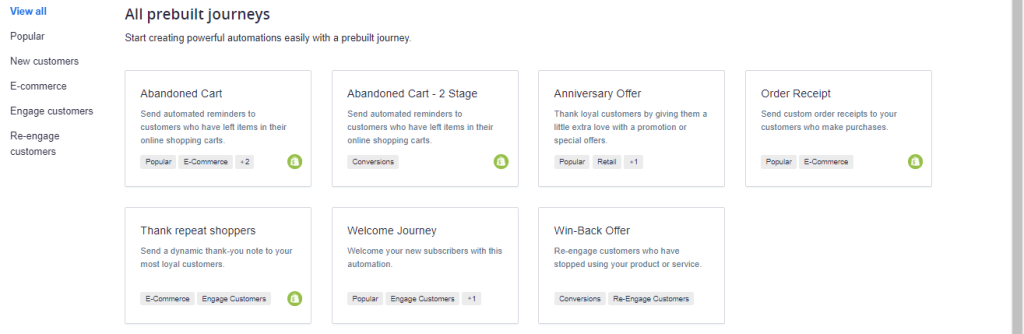
In addition, Campaign Monitor provides detailed analytics and reporting, giving you insights into how your campaigns are performing. You can track open rates, click-through rates, and more, and use this data to optimize your future campaigns. Stats can also be readily exported to PDF format.
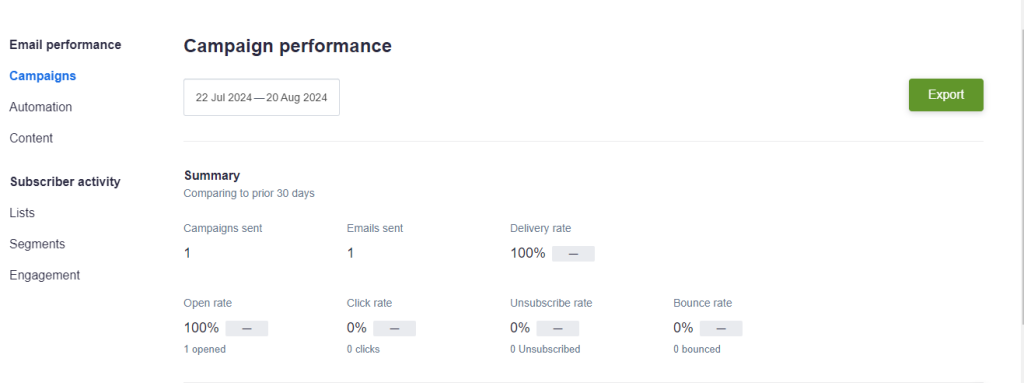
You can set up a free account to send campaigns to up to five subscribers. With this free account, email automation and SMS marketing are not available. In contrast free Mailchimp plan lets you send 1,000 monthly emails to a list containing 500 subscribers, free Aweber plan allows you to send up to 3,000 emails per month with a list of up to 500 while Hubspot free plan allows you to keep 1,000 contacts and only send 2,000 emails per month.
Campaign Monitor plans come in three different types: “Lite,” “Essentials,” and “Premier.”
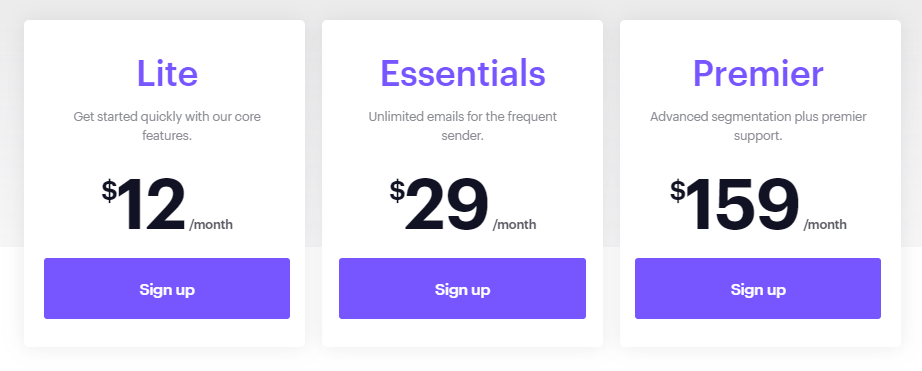
If you have 10,000 contacts you will pay;
- Lite: $54.50 -50,000 emails.
- Essentials plan: $84.50 – 100,000 emails.
- Premier: $139.50- 100,000 emails
Below is campaign monitor tiered pricing .
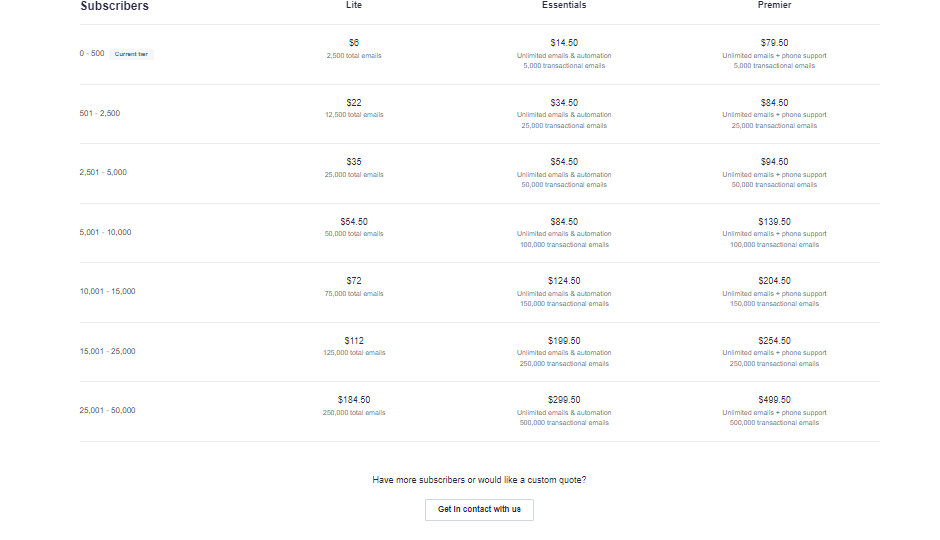
Lite plan is the least expensive option costing $11 a month for up to 500 subscribers and 2,500 emails.
Essential plan cost $19 per month for 500 subscribers, and it can go up to $409 for 50,000 subscribers. Features like unlimited automation, email design, and spam testing are among the extras that go beyond what the Lite subscription offers.
Premier plan starting price is $149 monthly for up to 5,000 subscribers and a maximum of maximum of $989 for up to 50,000 subscribers. It opens you access to Campaign Monitor’s premium features, such as content-editing permissions for templates, scheduling, link tracking, email optimization, and prebuilt engagement segments that calculate subscribers’ activity. Premier is charged based on your subscriber list, much like the Essentials plan.
If you have more than 50, 000 subscribers you must contact sales for a quote. Furthermore, if you just send emails on occasion, the business provides a pay-per-campaign plan for a flat fee ($5 per campaign and 1 cent per recipient).
Overall, Campaign Monitor is a solid choice for businesses looking for an easy-to-use email marketing software with powerful features.
8) ActiveCampaign
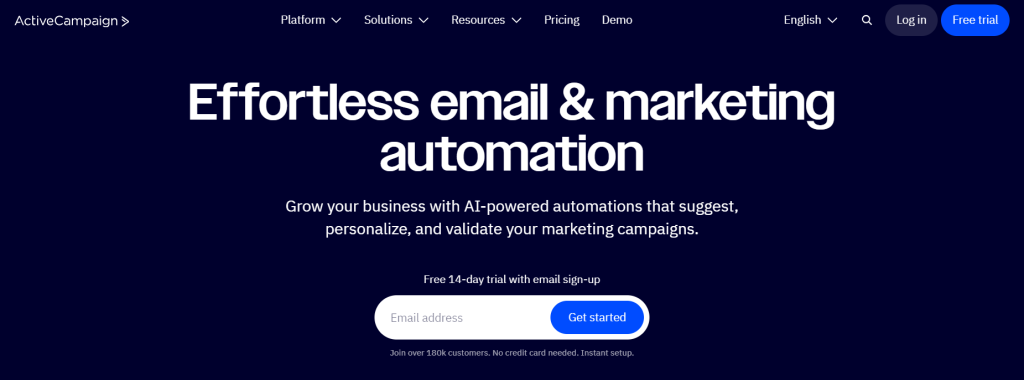
ActiveCampaign is a powerful email marketing software that offers a range of features to help you create effective campaigns. With its intuitive interface, you can easily create and send personalized emails to your subscribers.
One of the key features of ActiveCampaign is its automation capabilities. You can set up automated campaigns based on triggers such as sign-ups, clicks, and purchases. This allows you to send targeted messages to your subscribers at the right time, increasing the likelihood of conversions.
Another useful feature of ActiveCampaign is its segmentation capabilities. You can segment your subscriber list based on a range of criteria such as location, interests, and behavior. This allows you to send targeted messages to specific groups of subscribers, increasing the relevance of your campaigns.
ActiveCampaign also offers advanced reporting and analytics features. You can track the performance of your campaigns in real-time, and use this data to optimize your future campaigns. This allows you to continually improve the effectiveness of your email marketing efforts.
Overall, ActiveCampaign is a powerful email marketing software that offers a range of features to help you create effective campaigns. With its automation capabilities, segmentation features, and advanced reporting, it’s a great choice for businesses looking to improve their email marketing efforts.
9) MailerLite
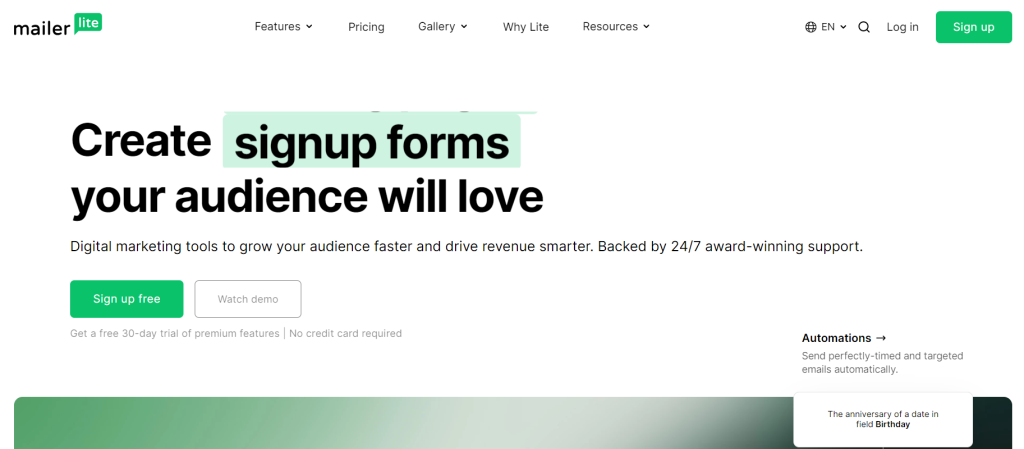
MailerLite is an email marketing software that offers a wide range of features to help you manage your email campaigns. With MailerLite, you can create and send newsletters, automate your email marketing, and track your results.
There are 3 editors to select from: drag-and-drop, rich-text, and custom HTML.
After completing the design of your email in the editor, you can send out a test email or view a full-size preview by selecting Preview and test. You can see how it will appear on different platforms by switching between the desktop and mobile views in the preview window. The editor uses responsive design, which means your emails should appear nice on any screen size.
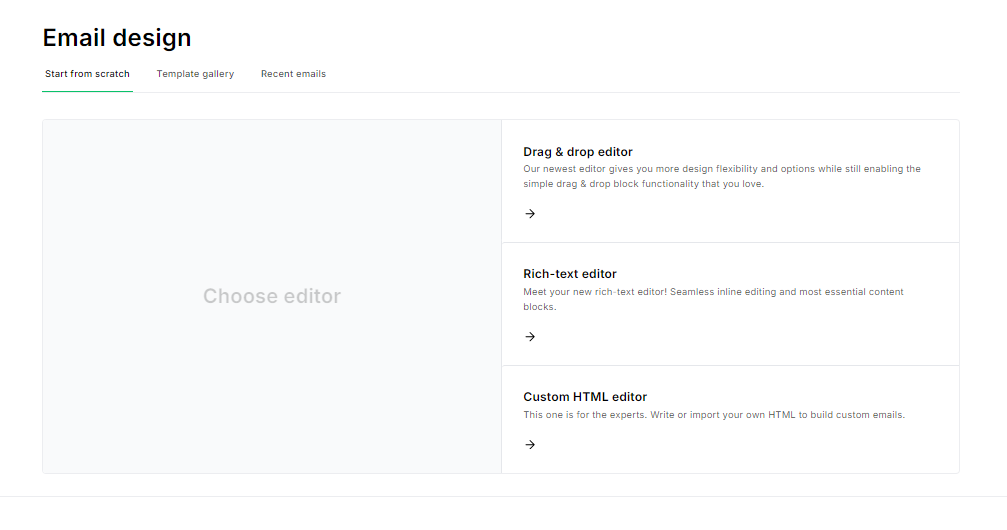
You can create professional-looking newsletters quickly and easily with MailerLite by selecting from 90 themes in its template library, eliminating the need to start from scratch.
The sole drawback is that MailerLite’s templates are limited to subscribers of paid plans. You’ll have to start over if you’re using the free plan. However, you will have a variety of interactive content blocks to pick from, such as discount vouchers, carousels, and videos.
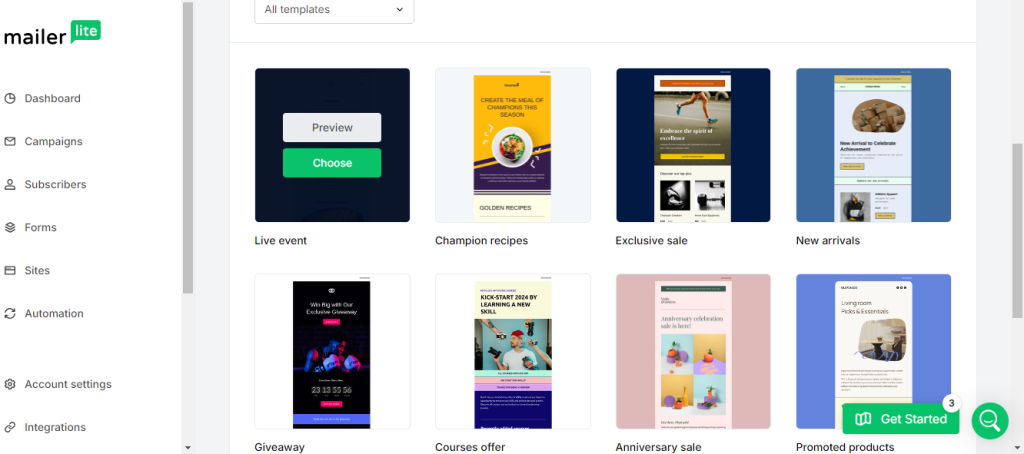
MailerLite features powerful segments and groups. You can manage your email list, make segmentation groups, add new fields, and manage list reporting in the subscribers section. You can divide up your audience into several groups according to factors like age, geography, and so on. You can also automatically delete inactive subscribers from your list by going to the Clean up inactive tab.
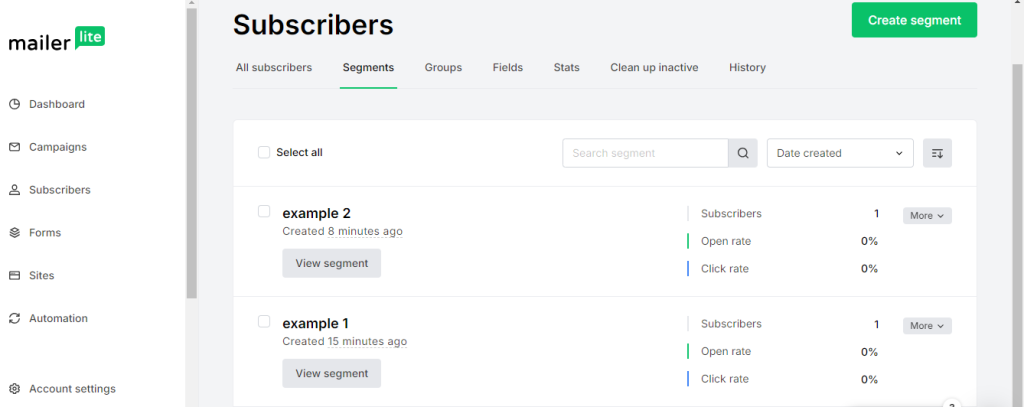
MailerLite also offers advanced automation features, allowing you to set up automated email campaigns based on triggers such as subscriber behavior or time-based events. This can help you save time and improve the effectiveness of your email marketing.
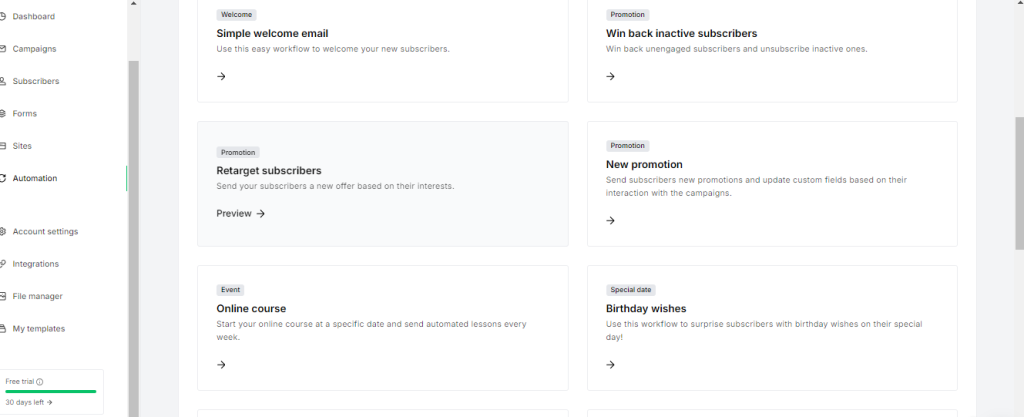
In addition, MailerLite provides detailed analytics and reporting, allowing you to track the performance of your email campaigns and make data-driven decisions. You can see metrics such as open rates, click-through rates, and subscriber activity. To access individual reports for each campaign, you must first send your email and then monitor its performance.
Advanced plan: starts at $20 per month and includes with everything you receive on the Growing Business plan, plus unlimited users, 24/7 live chat support, Facebook integration, custom HTML editor, promotion pop-ups, numerous triggers in automations, AI writing assistant and much more.
MailerLite has four plans to choose from: free, growing business, advanced, and enterprise. Keep in mind that MailerLite has a subscription-based pricing plan. The cost of each plan varies according on the amount of subscribers in your list.
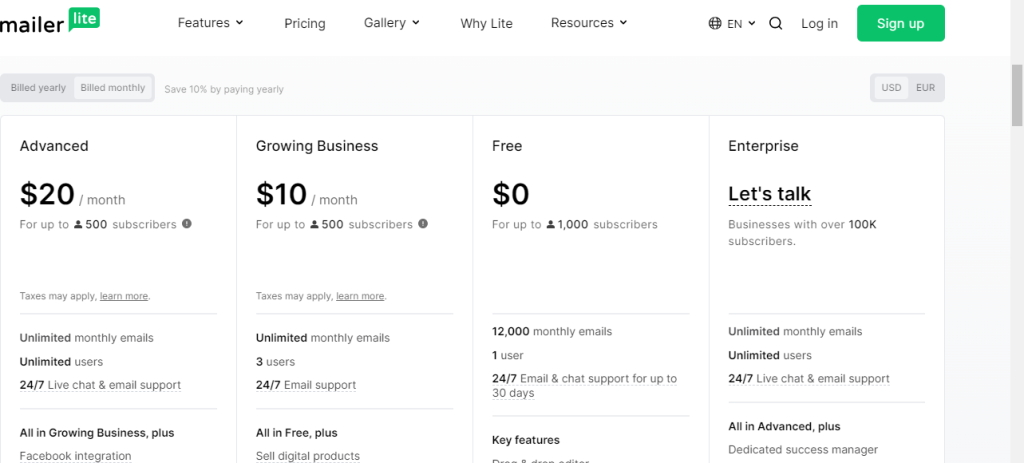
Free plan: this is free, however it only allows for 1,000 subscribers, one user, and 12,000 monthly emails. It includes the majority of the important features, such as the drag-and-drop editor, automation builder, websites, landing pages, and forms. This plan is only valid for 30 days.
Growing Business plan: it has a monthly fee of $10. It includes an unlimited number of monthly emails, websites and blogs, and up to three users. In addition to all of the features found in the Free plan, you also gain access to templates, dynamic emails, auto-resend campaigns, an unsubscribe page builder, and the ability to sell digital goods.
Advanced plan: starts at $20 per month and includes with everything you receive on the Growing Business plan, plus unlimited users, 24/7 live chat support, Facebook integration, custom HTML editor, promotion pop-ups, numerous triggers in automations, AI writing assistant and much more.
Enterprise: This custom pricing plan is designed for enterprises with over 100,000 contacts. You have unlimited monthly emails and users, as well as 24-hour email and live chat support.
Unlike in Aweber, a subscriber is a person who have the “active” status and not others such as “unsubscribed” or “bounced.”
Now, let’s say you have 10,000 contacts. How much would it cost you on each plan?
Growing bussiness: $73/month -send unlimited emails
Advanced: $110/month-send unlimited emails
Overall, MailerLite is a solid choice for businesses of all sizes looking for an easy-to-use email marketing software with advanced automation and analytics features.
10) Benchmark Email
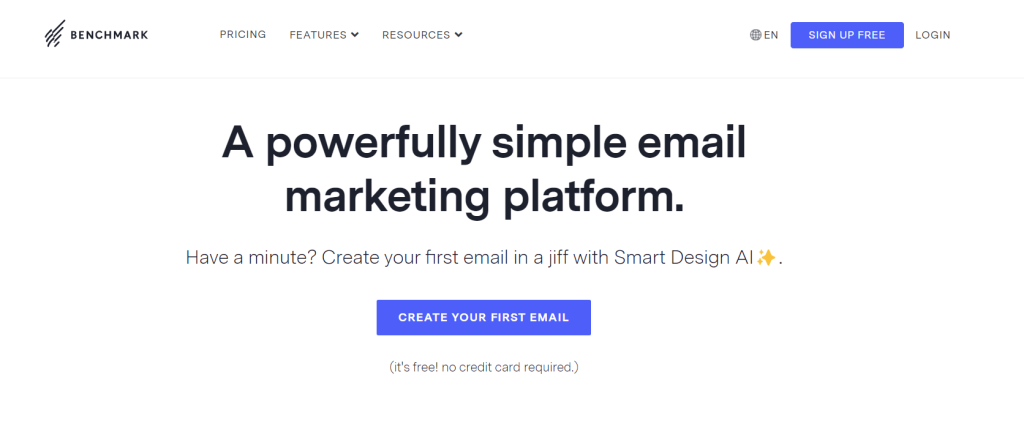
If you are looking for a user-friendly and affordable email marketing software, Benchmark Email could be the solution for you. They began operations in 2004 and have now expanded to over 500,000 users.
Benchmark offers 221 free email templates, so there’s always an appealing one to start with. They range in style from bright and showy to simple and subtle. If you do not wish to use templates, you can use the code editor to import any HTML design you have created. Templates are available in several different languages, including Chinese, Japanese, Portuguese, and Spanish.
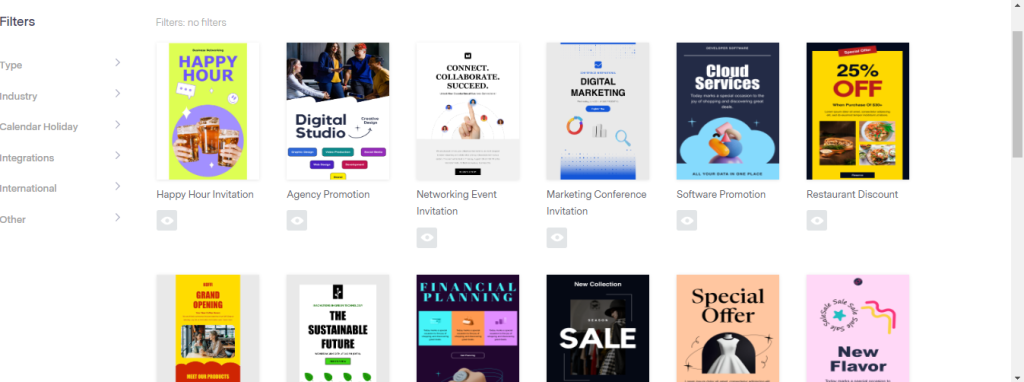
The drag-and-drop editor itself is simple yet effective. Drag-and-drop pre-made blocks from the left side of the screen, such as ‘image card’ and ‘image groups’, into your email. The email editor allows you to modify and preview your entire email on a single canvas.
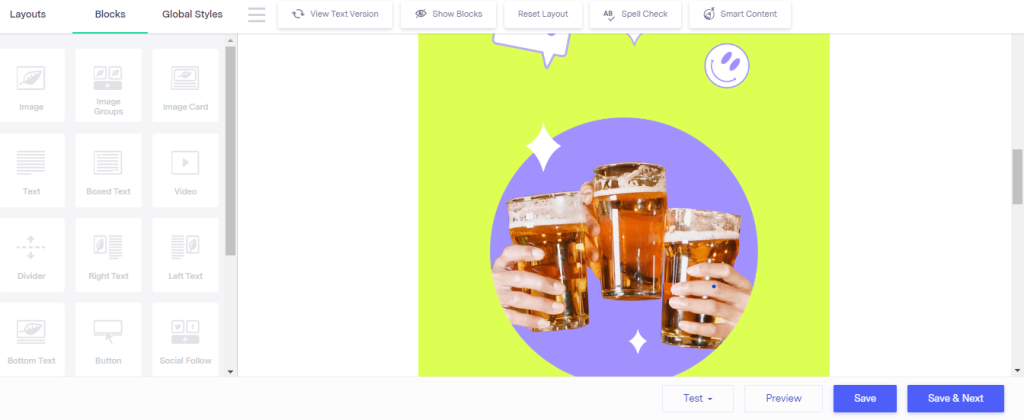
Benchmark offers two marketing automation tiers: Automation Lite and Automation Pro. Automation Lite, free for all plans, includes basic trigger-based emails like list triggers, timed emails, and drip campaigns. Automation Pro provides advanced features like behavior-based customization, multi-list targeting, and 11 pre-made automation templates, enhancing control and flexibility.
Benchmark Email offers three pricing options: Free, Pro and enterprise.
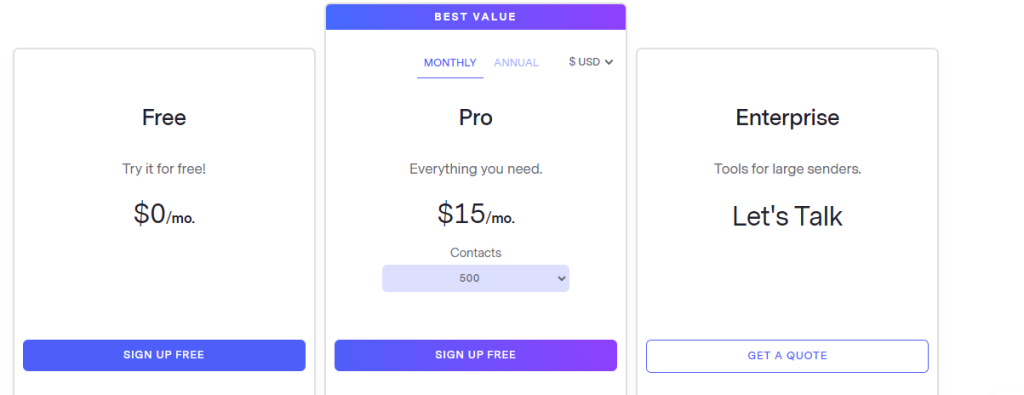
With the free plan, you can send up to 3500 emails per month to 500 contacts. You can also create,welcome emails,segment lists,create Ai-powered content and track email performance.
Pro Plan start at $15 a month for 500 subscribers, which allows you to send 7,500 emails every month. The Pro plan meets the demands of most small and midsize enterprises, with a limit of 100,000 contacts ($499 per month).
So, if you ahve 10,000 contacts you will use the Pro plan and pay $89 per month to send 150,000 emails.
If you have more than 100,000 contacts you will need the enterprise plan but you will have to contact them for a quote.
The platform also integrates with popular e-commerce platforms, such as Shopify and WooCommerce, allowing you to easily connect with your customers.
One of the standout features of Benchmark Email is its customer support. The company offers 24/7 support via email, chat, and phone, ensuring that you can get help whenever you need it. Additionally, Benchmark Email provides a knowledge base and video tutorials to help you get the most out of the software.
Overall, Benchmark Email is a solid choice for small to medium-sized businesses looking for an easy-to-use and affordable email marketing solution. With its range of features and excellent customer support, it’s definitely worth considering.
Benefits of Email Marketing Software
Email marketing software has become an essential tool for businesses looking to improve their marketing strategy. Here are some of the benefits that you can expect from using email marketing software:
Increased Efficiency
One of the most significant benefits of email marketing software is the increased efficiency it provides. With email marketing software, you can automate your email campaigns, saving you time and resources. You can schedule your emails to be sent at specific times, set up triggers, and segment your email list to ensure that the right message reaches the right audience.
Enhanced Personalization
Email marketing software allows you to personalize your emails, making them more engaging and relevant to your subscribers. You can use dynamic content, merge tags, and personalization tokens to create personalized messages that resonate with your audience. This level of personalization can help increase engagement rates, click-through rates, and ultimately, conversions.
Improved Analytics
Email marketing software provides detailed analytics that can help you measure the effectiveness of your email campaigns. You can track open rates, click-through rates, conversion rates, and more. This data allows you to make data-driven decisions and optimize your email campaigns for better results.
In conclusion, email marketing software is a powerful tool that can help businesses improve their marketing strategy. With increased efficiency, enhanced personalization, and improved analytics, email marketing software can help you achieve better results from your email campaigns.
Key Features to Look For
When choosing an email marketing software, it’s important to look for key features that can help you achieve your marketing goals efficiently. Here are some essential features to consider:
Automation Capabilities
One of the most important features to look for in an email marketing software is automation capabilities. This feature allows you to automate your email campaigns, saving you time and effort. With automation, you can set up triggers that send emails to your subscribers based on their behavior, such as opening an email or clicking a link. Look for an email marketing software that offers automation capabilities to streamline your workflow and improve your email marketing results.
Integration with Other Tools
Integration with other tools is another crucial feature to consider when choosing an email marketing software. Look for a software that integrates with your existing tools, such as your CRM or e-commerce platform. This will enable you to streamline your workflow and manage your email campaigns more effectively. Integration also allows for better tracking of your email campaigns and can help you make data-driven decisions.
User-Friendly Interface
A user-friendly interface is essential to ensure that you can easily navigate and use your email marketing software. Look for a software that has an intuitive interface and is easy to use. This will save you time and effort, allowing you to focus on creating engaging content and effective campaigns. A user-friendly interface also ensures that you can quickly and easily access the features you need to manage your email campaigns.
By considering these key features, you can choose an email marketing software that meets your needs and helps you achieve your marketing goals more effectively.
Best Practices for Using Email Marketing Software
When it comes to using email marketing software, there are a few best practices that you should follow to ensure that your campaigns are effective and compliant with regulations. In this section, we’ll cover some key strategies that you can use to make the most of your email marketing software.
Segmentation Strategies
One of the most effective ways to improve the performance of your email campaigns is to segment your audience. By dividing your email list into smaller groups based on demographics, interests, or behavior, you can create more targeted and relevant content that resonates with your subscribers.
Here are a few segmentation strategies that you can use:
- Demographic segmentation: Divide your list based on factors such as age, gender, location, or job title.
- Behavioral segmentation: Segment your list based on actions that subscribers have taken, such as opening or clicking on specific emails.
- Interest-based segmentation: Segment your list based on subscribers’ interests or preferences, such as the products or services they’ve shown interest in.
By using these segmentation strategies, you can tailor your email content to the specific needs and preferences of your subscribers, which can lead to higher engagement rates and better results.
A/B Testing
Another important best practice for email marketing is to use A/B testing to optimize your campaigns. A/B testing involves creating two versions of an email and sending them to a small segment of your list to see which one performs better.
Here are a few elements that you can test using A/B testing:
- Subject lines: Test different subject lines to see which one generates higher open rates.
- Call-to-action (CTA) buttons: Test different colors, sizes, and placements of your CTA buttons to see which one generates more clicks.
- Email content: Test different formats, layouts, and messaging to see which one generates higher engagement rates.
By using A/B testing, you can identify the elements that resonate best with your subscribers and use that information to optimize your future campaigns.
Compliance with Regulations
Finally, it’s important to ensure that your email marketing campaigns are compliant with regulations such as the CAN-SPAM Act. Here are a few best practices to follow:
- Provide a clear and easy way for subscribers to opt-out of receiving your emails.
- Include your physical mailing address in every email.
- Avoid using misleading or deceptive subject lines or content.
- Honor opt-out requests promptly.
By following these best practices, you can ensure that your email marketing campaigns are effective, targeted, and compliant with regulations.
